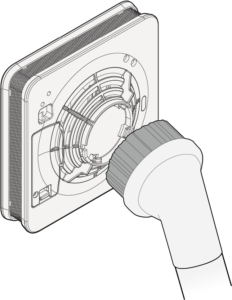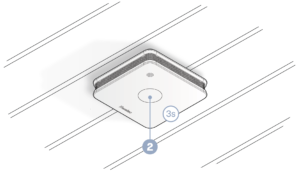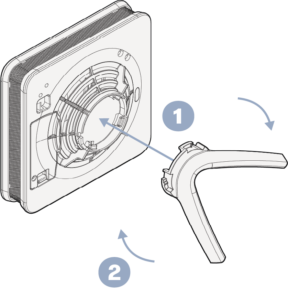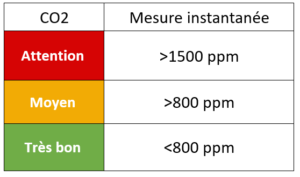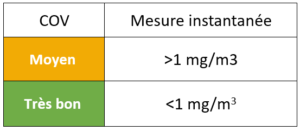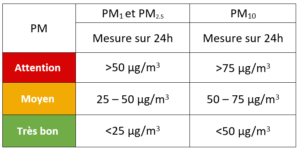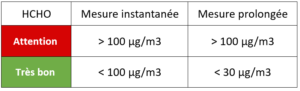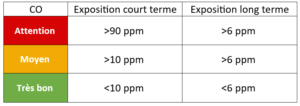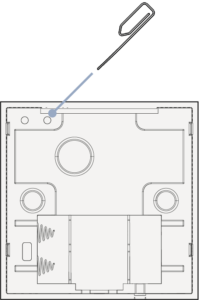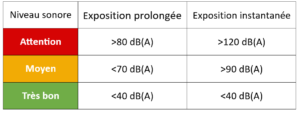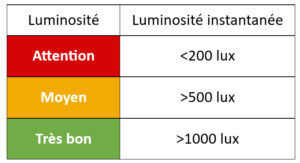Frequently Asked Questions (FAQ)
Accessories
After installing the RELAY product and opening the installation hatch, simply double-press the central button on an AIR or AIR+ carbon monoxide detector.
The RELAY interconnection LED turns Green if the pairing process has been successful, otherwise it turns Red. Then close and lock the hatch.
The RELAY status LED is visible from the outside. If the relay is closed, the light is green, otherwise it turns red.
RELAY opens or closes a relay to control the power supply to a device.
To install RELAY, follow these steps:
- Switch off the power supply at the control cabinet
- Remove the case cover by unscrewing the safety screw (located on the underside of the product).
- Place the RELAY box in its intended location
- Screw in the anti-pull-out safety screw
- Screw the phase, neutral and earth of each cable into the terminal block.
After power-up, RELAY will flash orange. The LoRaWAN network LED turns green if the product is activated, otherwise it turns red.
The VIBRATE vibrating cushion is compatible only with the ALERT visual and audible alarm system.
The VIBRATE vibrating cushion is an accessory to the ALERT visual and audible alarm system, specifically designed for the deaf and hard-of-hearing.
RELAY incorporates an NFC antenna for product configuration.
To do this :
- Activate NFC on your smartphone or tablet
- Download the Nexelec TOUCH application
- Bring your device to the top of RELAY, at the NFC symbol
- The application will then recognize the product and allow you to reconfigure it.
The VIBRATE vibrating cushion is placed under the pillow to awaken residents who do not perceive the light and sound alerts from smoke or carbon monoxide detectors.
To connect the vibrating cushion to the ALERT product :
- Open the hatch below ALERT
- Plug VIBRATE into the appropriate socket
The VIBRATE vibrating cushion is now activated and connected to the ALERT product.
Remote configuration allows you to :
- Configure product
- Activate or deactivate the product
To control RELAY remotely, you can use the NAVIXIS application or a third-party application compatible with the product.
REMOTE runs on a replaceable CR2032 lithium battery with a 3-year operating life.
Products compatible with the REMOTE and REMOTE+ remote control are :
- ORIGIN, ORIGIN+, GUARD and GUARD+ smoke detectors
- AIR and AIR+ carbon monoxide detectors
A single remote control can operate detectors in all homes.
The REMOTE and REMOTE+ remote control is used to operate ORIGIN, ORIGIN+ smoke detectors or AIR, AIR+ carbon monoxide detectors. The remote control can stop the alarm and/or put the detectors on standby for a few minutes. A single REMOTE or REMOTE+ remote control can operate the detectors in all homes. The REMOTE remote control must be located within a maximum radius of 3m from the detector, and the REMOTE+ within a radius of 100m.
Fire safety
The QR Code gives you the following information:
- Detector type
- Serial number
- Date of manufacture
- First familiarize yourself with your detector’s audible alarm.
- Prepare an evacuation plan
- Learn to recognize the exit route
- Practice evacuating your home quickly.
The detector must not be disposed of with household waste. The detector must be returned to an appropriate collection point for the recycling of electrical and electronic equipment. Observe state disposal laws.
Warning: The detector contains a lithium battery. Do not burn, melt or incinerate the detector.
Every year, clean the detector and perform an alarm test:
- Remove the detector from its base
- Turn the detector over
- Remove dust with the brush attachment of a vacuum cleaner, sucking for 30 seconds (any insects, spider webs or dust clusters near the detector must be removed).
- Press the Test / Silence button until the alarm signal sounds, then release.
Warning
Do not use compressed-air sprays or the like
Every year, test the detector to ensure that the light and sound indicators are working properly.
Depending on the model chosen, your detector has the following functions:
- INSAFE, smoke detector
- INSAFE+, smoke detector with NFC chip
- ORIGIN, connected smoke detector
- ORIGIN+, connected smoke detector, temperature and humidity sensors
- GUARD, connected smoke detector with changeable battery
- GUARD+, connected smoke detector with changeable battery, temperature and humidity sensors
NFC is a magnetic field technology used to exchange data between two nearby devices.
NFC is used to configure Nexelec sensors.
To configure your sensor, simply :
- Download the free Nexelec TOUCH application onto your smartphone
- Place the smartphone against the central part of the sensor
- Follow the instructions on the TOUCH application
The heat detector (DAAT) identifies rapid temperature changes that could indicate the start of a fire. This product monitors rooms such as kitchens, garages and laundry rooms, where smoke detectors (DAAF) cannot be installed.
WARNING: for your own safety, do not disable your detector if it is operating correctly!
To switch off a sealed-battery detector, simply take a paper clip, insert it into the square hole at the back of the product, and pull slightly to raise the switch. If the detector has a changeable battery, simply remove the battery to switch the product off.
Please wait at least 20 seconds before switching the detector back on.
To interconnect ORIGIN / GUARD smoke detectors or AIR carbon monoxide detectors, simply press :
- Press the central button of the first detector twice
- Press the central button of the second detector twice
An orange LED appears on each product. When the devices are connected, the LEDs on both detectors go out.
To add an additional detector :
- Press twice on the central button of a detector already in the network and twice on the central button of the new detector to be connected: an orange LED appears on both products.
- Wait for LEDs to go out: the new detector has successfully joined the existing network.
The detector emits a beep
If the detector beeps every minute, this indicates a low or discharged battery.
There are several reasons for battery discharge:
- Failure to maintain the detector (dust at least once a year)
- Repeated false alarms or sub-optimal operating conditions
The detector emits three beeps
Three repetitive beeps every minute or so indicate that the detector has detected a fault in its smoke sensor. Follow the test procedure below to clean and test the detector:
- Remove the detector from its base (1/4 turn to the left).
- Clean the detector using the brush attachment of a vacuum cleaner to remove any dust that may have accumulated and interfered with the product’s operation.
- Check detector operation. Press the central button for at least 3 seconds:
-
- Case 1: If the detector emits a loud beep and the Red LED flashes, the detector is functional and should be reinstalled on its mounting base.
- Case n°2: If the detector does not sound and the Red LED flashes dimly, the battery is low and the detector must be replaced.
- Case 3: If the detector does not sound and the Red LED does not flash: wait 2 minutes.
If the detector emits 3 consecutive beeps every minute, the sensor is faulty and the product must be replaced. If the detector does not beep, the battery is empty. The detector is no longer operational and must be replaced.
Our sealed-battery detectors are fitted with a battery with a maximum life of 10 years under normal conditions of use (with proper product maintenance). The detector battery is not replaceable. The end of battery life means you need to replace your detector.
On replaceable-battery detectors, you can change the battery whenever you need to. The product’s end-of-life is reached after 10 years of operation. End-of-life means that you must replace your detector.
Recycling the detector: A used detector is electronic waste and must be recycled. The detector must be deposited in a dedicated collection bin available from supermarkets, household appliance stores or waste collection centers.
If the detector is replaced by an identical product, the new detector must be compatible with the existing mounting base.
Check beforehand the precautions and limits of use of the detector, as well as the maintenance recommendations given in the user manual.
The presence of dust, the immediate proximity of an artificial light source, or nearby air movement caused by a convector, air-conditioning or ventilation unit, can cause the detector to go off for no apparent reason.
To maintain it, simply clean your detector (at least once a year) using the brush attachment of a vacuum cleaner and, if necessary, change its location.
Do not install the smoke detector in :
- Less than 1.5 m from lighting fixtures: ceiling lights, incandescent, halogen or fluorescent lamps, etc.
- A place where the detector is exposed to direct sunlight
- Close to or above heaters, windows or other equipment that can generate air flows
- Proximity to stray fumes: chimneys, furnaces, boilers, combustion radiators, etc.
- A place where the temperature is below 4°C or above 45°C. A place where humidity is below 10% or above 95%: bathroom, laundry room, etc.
- A dusty or dirty area: garage, workshop, etc.
- An insect-infested or outdoor location
For all new products purchased, the company offers a commercial warranty on the durability of “Autonomous Warning Detectors” within the European Union, covering product defects with regard to the functions for which the detector was designed, in compliance with applicable standards, for a period of 5 years from the date of purchase. This longer-term guarantee
is free of charge. It does not constitute insurance. It is in addition to your legal warranties of conformity and hidden defects.
This warranty applies subject to compliance with installation, assembly and maintenance instructions, as well as precautions and limitations of use.
of the product.
It does not apply if the product has been modified/adapted, disassembled, if the serial number is illegible, in the event of damage to the detector caused by improper storage conditions, failure to observe mounting and maintenance instructions and/or precautions and limits of use.
Any malfunction or non-operation of the detector due to dust and/or insect infestation, despite maintenance in accordance with these instructions, is considered to be normal wear and tear and is not covered by the warranty. For details of how to make use of the warranty, please refer to the Service section of the User Manual and follow the instructions.
In the event of a product defect detected by the after-sales service and if the conditions for implementing the commercial warranty defined above and those set out in the § After-sales service are met, NEXELEC undertakes to repair free of charge the product returned by you at your expense or to replace it with an identical product.
SERVICE
Before you can apply for the contractual warranty, you must consult the information available on the www.nexelec.eu website and obtain a return number. No warranty claims will be accepted without a warranty number.
back.
If a defect is detected during the warranty period, the purchaser must send the detector to NEXELEC’s after-sales service department at his own expense.
The detector must be accompanied by a dated proof of purchase and a warranty claim form describing the defect.
The detector can emit various visual (LED flashing) and/or audible (beep) signals:
- Normal operation: one green/minute LED flash
- Audible alarm mode: one red LED flash/second + one beep/second
- Audible alarm pause mode: one red LED flash/second
- Low battery: one flashing orange LED + one beep/minute
- Malfunction: one green LED flash/minute + two orange LED flashes/minute + two beeps/minute
- End of detector life: one green LED flash/minute + three orange LED flashes/minute + three beeps/ minute
- Test mode: Green and orange LEDs steady + red LED flashing + beeps during test
Mounting
The FLEX removable bracket is compatible with the majority of products in the Nexelec range.
List of compatible products :
- INSAFE, INSAFE+, ORIGIN, ORIGIN+, GUARD, GUARD+, HEAT+, WARM, SECURE, SECURE+, AIR, AIR+, CARBON, PILOT, AERO LITE, AERO, AERO CO2, SENSE, ATMO
Without tools and in just a few seconds, the removable bracket is easy to attach:
- Return the compatible detector or sensor
- Grasp the FLEX removable support and turn it a quarter turn to the left.
- Insert it in the space provided on the back of the product
- Quarter turn to the right to clip FLEX onto the product
Make sure that the MOUNT+ base is securely fastened to its mounting bracket.
To install the detector :
- Position the detector so that it fits lightly into its base
- Turn a quarter turn to the right to engage the detector
The detector is now in place.
The MOUNT+ mounting base is compatible with most products in the Nexelec range.
List of compatible products :
- INSAFE+, ORIGIN, ORIGIN+, GUARD, GUARD+, HEAT+, WARM, SECURE+, AIR, AIR+, AIR+.
BASE+ can be attached to a support in two different ways:
- With screws and plugs (supplied)
- An approved 3M adhesive mount (optional accessory)
MOUNT+ can be attached to a support in two different ways:
- With screws and plugs (supplied)
- An approved 3M adhesive mount (optional accessory)
FIX adhesive fastener adapts to most substrates (paint, plastic, glass, metal) provided they are smooth, non-porous and clean.
Resistant to water and high temperatures, FIX can be used in all kinds of spaces: bathrooms, offices, industry, etc.
Make sure the MOUNT base is securely fastened to its mounting bracket.
To install the detector :
- Position the detector so that it fits lightly into its base
- Turn a quarter turn to the right to engage the detector
The detector is now in place.
Make sure the BASE base is securely fastened to its mounting bracket.
To install the detector :
- Position the detector so that it fits lightly into its base
- Turn a quarter turn to the right to engage the detector
The detector is now in place.
TAPE is an approved adhesive fastener for MOUNT and MOUNT+ mounting bases.
To attach the TAPE adhesive :
- Peel off the white film
- Glue TAPE to the back of a MOUNT or MOUNT+ mounting base
- Remove the red film
- Apply strong pressure for 10 seconds to the surface of your choice.
- Wait 30 seconds before snapping the detector onto its mounting base.
The MOUNT mounting base is compatible with certain products in the Nexelec range.
List of compatible products :
- INSAFE and SECURE
The BASE mounting base is compatible with certain products in the Nexelec range.
List of compatible products :
- INSAFE and SECURE
Some NEXELEC products are equipped with a “pull-out detection” function.
This protection device secures the installation of connected devices and triggers an alert message in the application if the product is removed from its mounting base.
MOUNT can be attached to a support in two different ways:
- With screws and plugs (supplied)
- An approved 3M adhesive mount (optional accessory)
BASE can be attached to a support in two different ways:
- With screws and plugs (supplied)
- An approved 3M adhesive mount (optional accessory)
Make sure the BASE+ base is securely fastened to its mounting bracket.
To install the detector :
- Position the detector so that it fits lightly into its base
- Turn a quarter turn to the right to engage the detector
The detector is now in place.
TAPE adhesive fastener adapts to most substrates (paint, plastic, glass, metal) provided they are smooth, non-porous and clean.
Resistant to water and high temperatures, TAPE can be used in all kinds of spaces: bathrooms, offices, industry, etc.
The BASE+ mounting base is compatible with most products in the Nexelec range.
List of compatible products :
- INSAFE+, ORIGIN, ORIGIN+, GUARD, GUARD+, HEAT+, WARM, SECURE+, AIR, AIR+.
FIX is an approved adhesive fastener for BASE and BASE+ mounting bases.
To attach the FIX adhesive :
- Peel off the white film
- Glue FIX to the back of a BASE or BASE+ mounting base
- Remove the red film
- Apply strong pressure for 10 seconds to the surface of your choice.
- Wait 30 seconds before snapping the detector onto its mounting base.
Gateways
For quick and easy commissioning, the Gateway is factory-set. Plug in the gateway, scan the QR code: your LoRaWAN network is up and running!
Gateway DESK is specifically designed for indoor use. The Gateway can be placed freely on a desk, DIN rail or wall, thanks to the included mounting kit.
Gateway PRO is specifically designed for indoor use. The Gateway can be wall- or pole-mounted using the included mounting kit. The robust IP65 enclosure is perfectly waterproof and dustproof.
If no LTE network is available, then an Ethernet link can take over. The cable provides both data and power to the gateway up to 100 meters away.
The Gateway EDGE can be operated without a mains power supply using a 12V battery or a solar kit incorporating a power consumption monitoring module.
Gateway EDGE is specifically designed for outdoor use. The Gateway can be wall- or pole-mounted using the included mounting kit. The robust IP67 case is perfectly waterproof and dustproof.
Air quality
The product can be mounted on a wall or pole using the fixing brackets supplied.
Operates on mains or DC voltage. Optional solar power kit
Poor air quality has an impact on our bodies. These consequences can be more or less serious, depending on the case: headaches, asthma, chronic illnesses, cardiovascular diseases, etc.
For health, environmental or regulatory reasons, it may be necessary to measure and analyze Outdoor Air Quality.
NEXELEC sensors are capable of measuring different pollutants, depending on the model. Depending on the country and the environment, thresholds may vary.
Depending on WHO and ANSES regulations, thresholds may differ from one country to another.
The values set out below are valid for ERP (Etablissements Recevant du Public) in France.
Carbon Dioxide (CO2)
CO2 is a good indicator of Indoor Air Quality. If ppm levels are too high, ventilate as soon as possible.
Volatile organic compounds (VOCs)
These compounds are emitted by paints, glues and other solvents. If the concentration is too high, ventilate as soon as possible.
Fine Particles (PM)
PM are grouped into 3 categories: PM1, PM2.5 and PM10
Fine particles are often found in dust and smoke. Prolonged exposure presents a health risk. When the threshold is too high, open the windows to renew the indoor air.
Formaldehyde (HCHO)
Formaldehyde can be found in new furniture, cleaning products and so on. If your detector emits a Red LED, take action as soon as possible.
Carbon monoxide (CO)
If carbon monoxide levels reach excessive levels in a room, it presents a potentially fatal hazard. It’s crucial to detect the origins of CO in the environment, and to have all combustion appliances inspected, such as stoves, boilers, stoves and so on. If the threshold is too high, ventilate the room as much as possible.
Depending on the model, products offer lighting and energy optimization, acoustic monitoring, space and safety management, and automation scenario options.
For RISE, SIGN
The calibration process is performed automatically by the device every 8 days. No maintenance required. The reliability of CO2 measurements is guaranteed throughout the product’s lifetime.
You can also calibrate the CO2 sensor manually:
- Place the product outdoors or near an open window for 10 minutes.
- Press the secondary button on the back of the product for 3 seconds
- An LED lights up during the calibration process
The LED changes to Green, indicating that manual calibration of the product has been successfully completed. If a Red LED lights up, repeat the operation.
NFC (Near Field Communication) is a magnetic field technology used to exchange data between a product and a smartphone.
To configure the product, simply :
- Download the free Nexelec TOUCH application from Google Play Store or Apple App Store
- Select product and follow application instructions
For AERO, AERO Lite, AERO CO2, CARBON, SENSE, ATMO models.
The calibration process is performed automatically by the device every 8 days. No maintenance required. The reliability of CO2 measurements is guaranteed throughout the product’s lifetime.
You can also calibrate the CO2 sensor manually:
1. Place your product near an open window for at least 2 minutes.
2. Quickly press the product’s central button 6 times
The green LED lights up throughout the calibration process (for approx. 10 seconds).
Once the LED has gone out, manual calibration is complete.
NDIR (Non-Dispersive Infrared) sensors offer highly accurate measurement of CO2 levels. They use infrared spectroscopy to specifically detect CO2 molecules, enabling reliable and consistent measurements.
NDIR sensors are designed to maintain their calibration and accuracy over long periods, making them a durable choice for continuous monitoring of CO2 levels.
NDIR sensors are effective and reliable in an environment where CO2 levels reach at least a minimum of 400 ppm for several consecutive hours: at night and at weekends in communal areas, during the day in a bedroom.
Correct ventilation of communal areas helps reduce the risk of viruses spreading through the air.
Measuring CO2 levels enables you to quickly check the quality of air renewal, and encourages occupants to air the room if necessary.
CO2 can cause headaches, drowsiness, difficulty concentrating, mild nausea and rapid heart rate.
NEXELEC’s CO2 sensors provide reliable and accurate measurement of CO2 concentration.
Atmosphere
NEXELEC sensors can measure various environmental parameters such as noise or ambient brightness. Depending on country and environment, and according to WHO recommendations, thresholds may vary.
Noise level
Exposure to excessive noise can lead to hearing fatigue and long-term deafness. If the measured noise level is too high, identify the source and move away from it, or use hearing protection.
Brightness
Ambient lighting has a significant impact on our ability to work and maintain your productivity. If insufficient, it can lead to ophthalmic fatigue.
In any indoor environment, lighting plays a crucial role in the productivity, concentration and well-being of occupants. Good lighting can boost energy, improve mood and reduce eyestrain.
Measuring brightness is therefore essential to guarantee the visual comfort, safety, energy efficiency and functionality of interior spaces.
To reduce noise pollution, it is useful to implement corrective measures:
- Use quiet machines
- Soundproof premises or buildings
- Equip occupants with earplugs
- Create isolated areas for noisy calls or machines.
NEXELEC noise and sound level sensors help reduce noise pollution in indoor spaces.
Generally speaking, at 80 dB and above, the danger threshold is considered to have been reached after 8 hours of noise exposure. Above 130 dB, any exposure to noise, even short-term, is considered highly harmful.
NEXELEC noise sensors measure the sound environment in interior spaces, helping to ensure the well-being of occupants.
Poor noise management will also have an impact on occupants’ concentration levels, influencing their alertness too. The impact is not only physical, but can also be psychological. Studies show that exposure to noise increases levels of the stress hormone cortisol. This can lead to increased anxiety, fatigue, depression and even sleep disturbance.
NEXELEC noise sensors enable you to effectively monitor the sound environment in indoor spaces.
Noise is a constant feature of everyday life. But unfortunately, it can be harmful to humans. In France, 3 million employees are exposed to excessive noise levels in the workplace. Without realizing it, hearing loss can set in very quickly and lead to deafness.
To anticipate these risks, NEXELEC noise sensors help you keep an eye on the noise level around you on a daily basis, in a preventive manner.
Measuring occupancy rates is essential for the smooth running of interior spaces. Measurements can be analyzed to make informed decisions: optimize space layout, identify under-used or overcrowded areas, and adjust resources according to actual needs.
With NEXELEC presence sensors, you can maximize space efficiency, reduce costs and enhance the occupant experience.
There are several ways to improve light levels:
Maximize natural light: make the most of natural light by positioning desks close to windows and using skylights where possible. Natural light helps regulate our circadian rhythm and raises our alertness level.
Choose the right artificial lighting: if you need artificial lighting, opt for energy-efficient LED bulbs, which provide white, natural light. Make sure, too, that light intensity is adjustable to suit different tasks and individual preferences.
Avoid glare and reflections: computer screens can generate annoying glare and reflections. Use blinds, anti-glare filters or adjust screen orientation to minimize these distractions and reduce eyestrain
Provide well-lit break areas: pay particular attention to the brightness of break and relaxation areas. Well-lit areas promote relaxation and help reduce occupant stress. Consider using soft, warm lighting to create a soothing atmosphere.
Ensure even lighting throughout the space: make sure lighting is evenly distributed throughout the interior space to avoid dark or overexposed areas. Uniform lighting helps maintain a pleasant, balanced atmosphere
NEXELEC brightness sensors help to achieve comfort objectives in interior spaces.
Presence sensors contribute to energy savings by detecting the presence or absence of people in a space. This means that lighting, heating, ventilation and other systems can be automatically adjusted according to this detection.
By reducing unnecessary energy consumption, NEXELEC presence sensors contribute to significant energy savings and lower energy costs.
A presence detector is a device that detects the presence of people in a given area for a defined period of time. NEXELEC presence sensors are designed to react quickly to movements and provide precise data on the actual occupancy level of spaces.
In an enclosed space, heat rises and stagnates at the ceiling, where the temperature is de facto a little higher than in the rest of the room. To ensure correct measurement of ambient temperature, we recommend mounting the detector on a wall 50 cm below the ceiling.