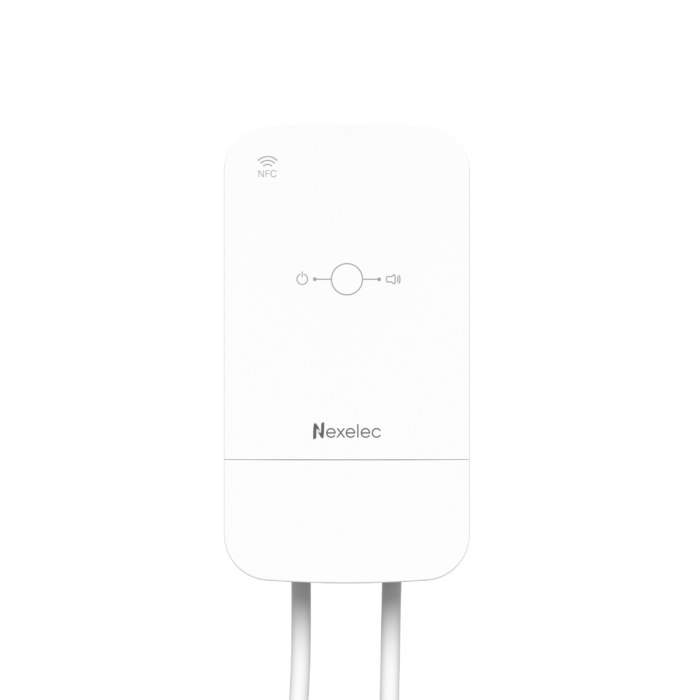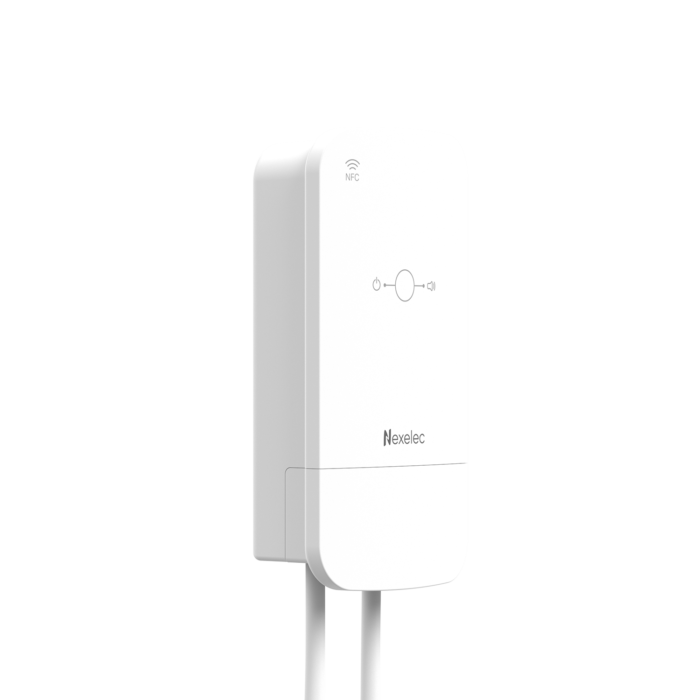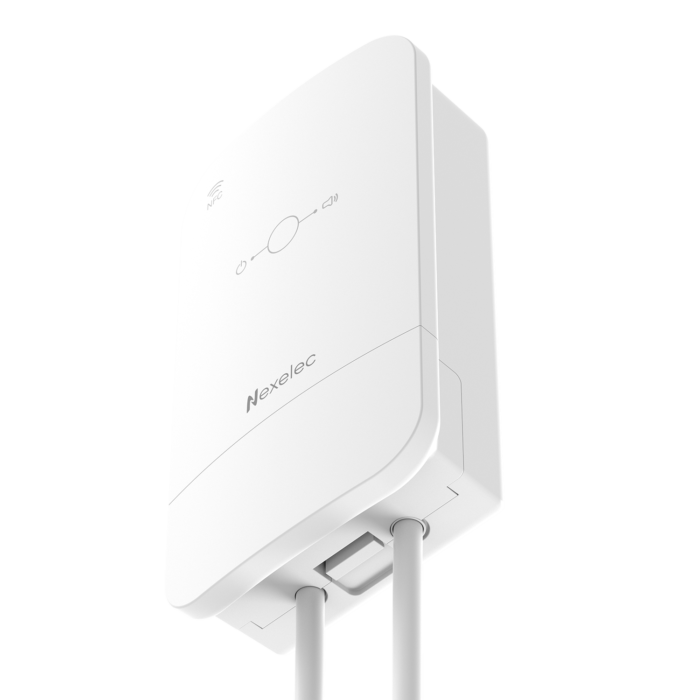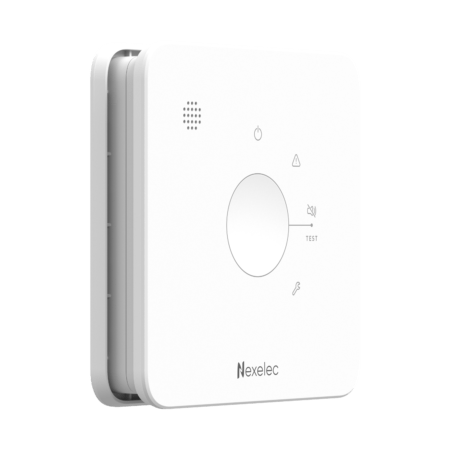The essential accessory for your safety
RELAY is an accessory for Carbon Monoxide detectors, which switches off the gas boiler as soon as the DAACO issues an alarm.
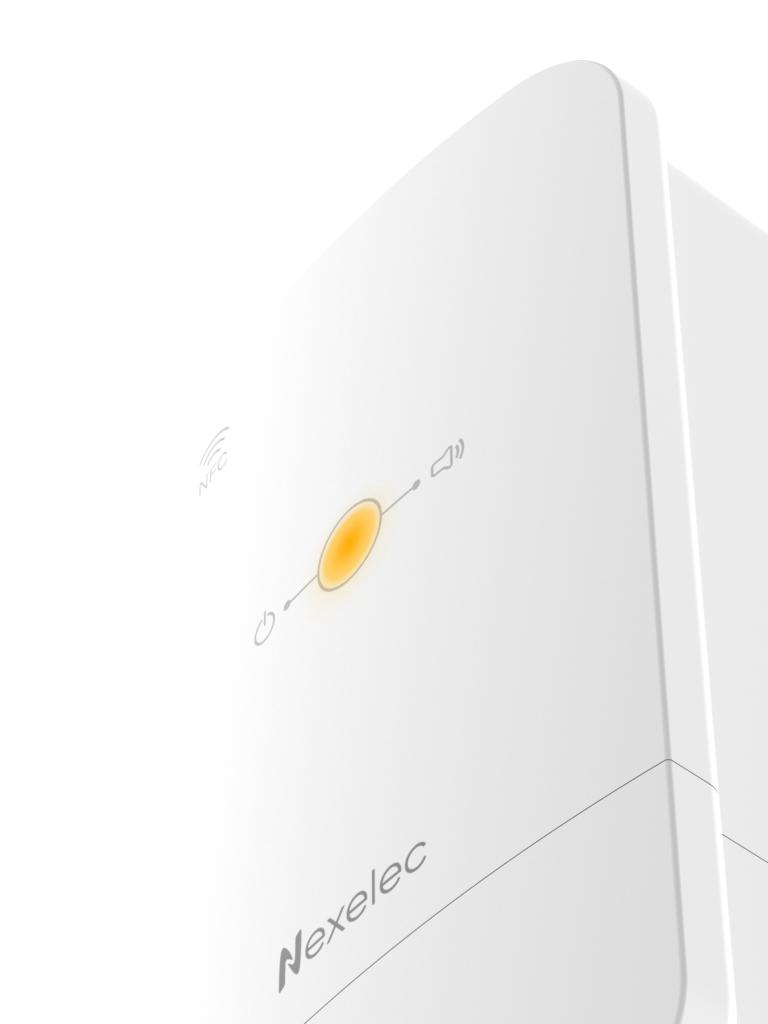
Frequently Asked Questions
Our experts answer your questions
Remote configuration allows you to :
- Configure product
- Activate or deactivate the product
To control RELAY remotely, you can use the NAVIXIS application or a third-party application compatible with the product.
RELAY incorporates an NFC antenna for product configuration.
To do this :
- Activate NFC on your smartphone or tablet
- Download the Nexelec TOUCH application
- Bring your device to the top of RELAY, at the NFC symbol
- The application will then recognize the product and allow you to reconfigure it.
RELAY opens or closes a relay to control the power supply to a device.
To install RELAY, follow these steps:
- Switch off the power supply at the control cabinet
- Remove the case cover by unscrewing the safety screw (located on the underside of the product).
- Place the RELAY box in its intended location
- Screw in the anti-pull-out safety screw
- Screw the phase, neutral and earth of each cable into the terminal block.
After power-up, RELAY will flash orange. The LoRaWAN network LED turns green if the product is activated, otherwise it turns red.
After installing the RELAY product and opening the installation hatch, simply double-press the central button on an AIR or AIR+ carbon monoxide detector.
The RELAY interconnection LED turns Green if the pairing process has been successful, otherwise it turns Red. Then close and lock the hatch.
The RELAY status LED is visible from the outside. If the relay is closed, the light is green, otherwise it turns red.
Complementary products
Accessories